Report widget does not appear on the website
Last Updated: Jan 20, 2026
If you decided that it is time to offer the report for your customers and you released it on your website but it’s not visible when the chart is generated, there could be multiple reasons for this issue:
If you are using a Website Builder
1. Report is not added to Product listing and/or tagged to website section.
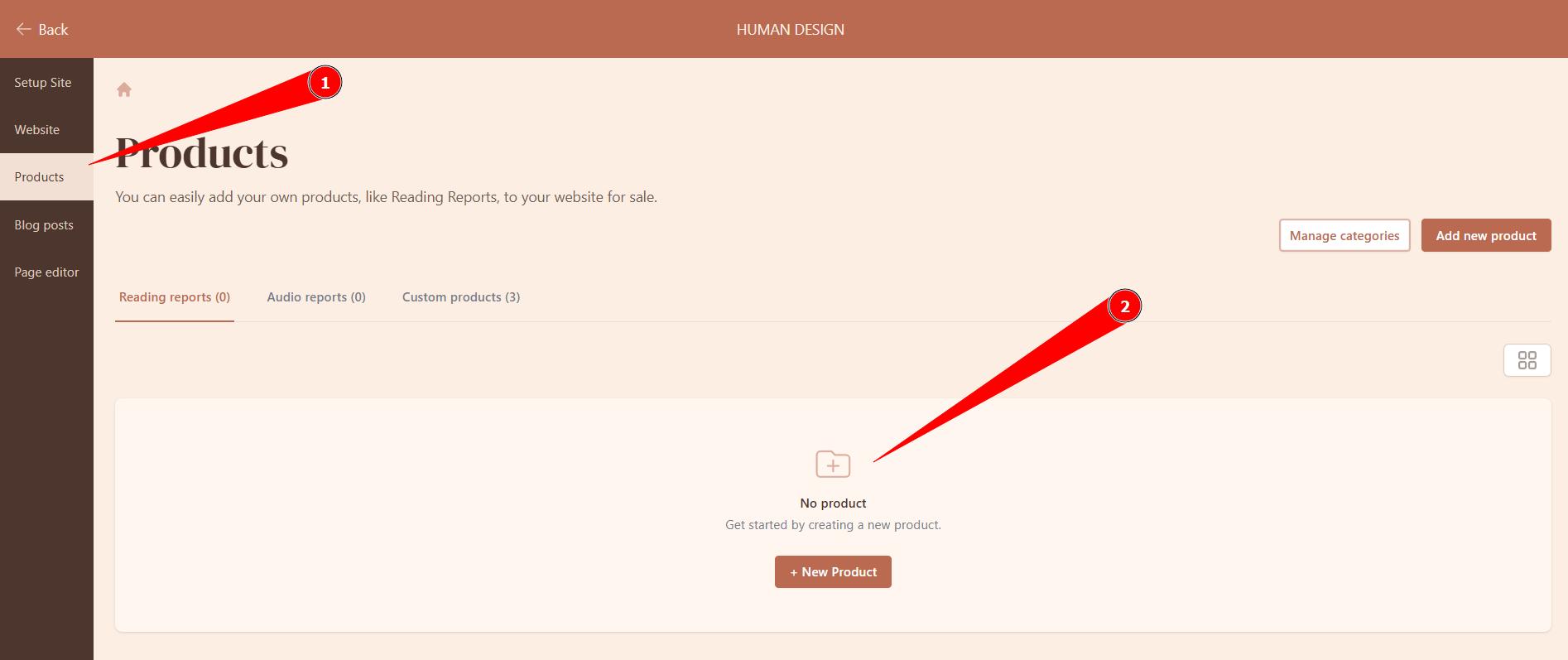
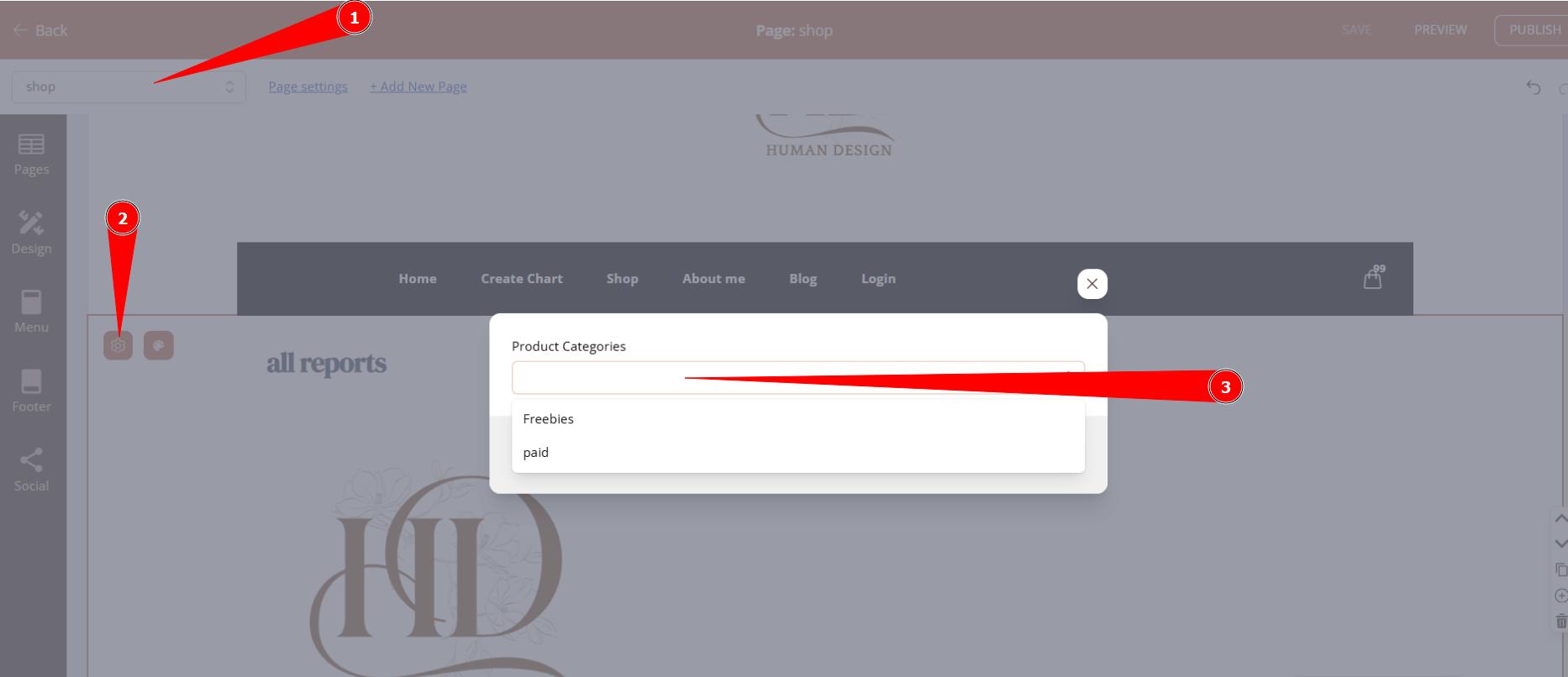
If you are using embed code
1. Wrong embed code. When utilizing multiple embed codes within the “Embed Chart” feature, it’s essential to ensure that the reports are enabled specifically on the embed code integrated into your website.
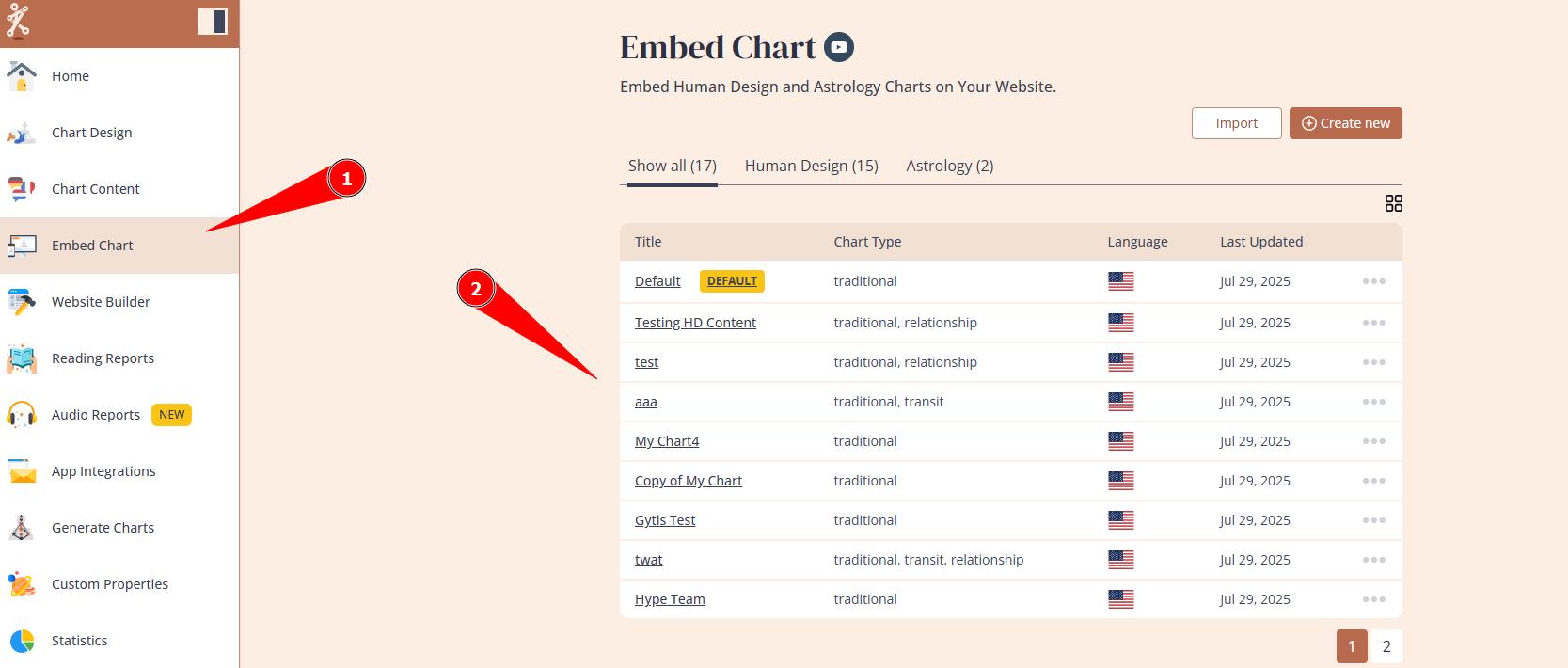
2. The report is not yet activated. Need to ensure that embed code has reports enabled in order for them to show up.
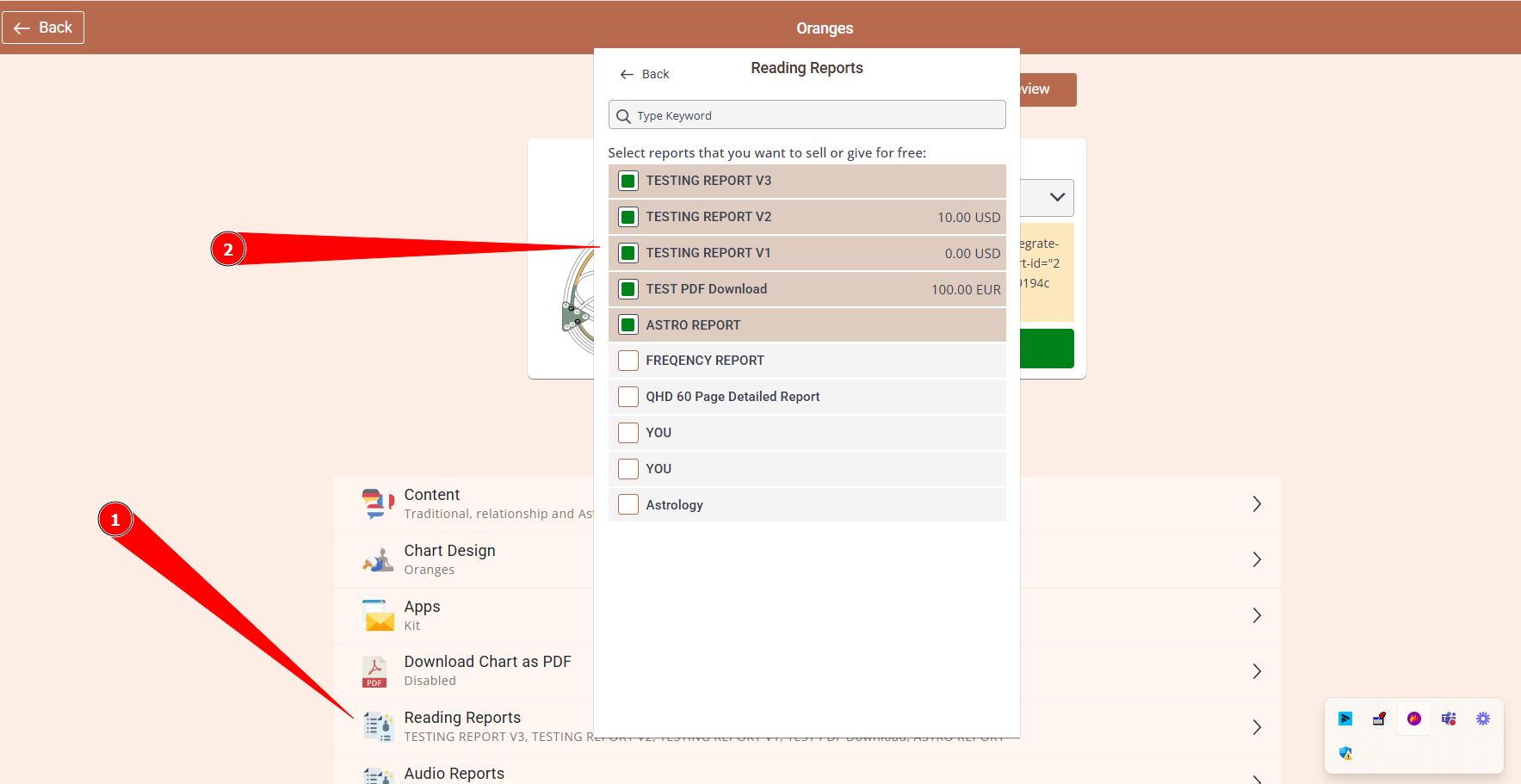
Frequently asked questions:
– Is there a limit of how many reports I can sell?
No, you can sell an unlimited number of reports.
– Can I embed standalone report without chart submission step?
No. The reports tool uses smart mapping to automatically select and combine the appropriate pages into a customized final report based on the client’s birth details. Because of this, the form submission step is essential.
Related articles:
How to build/edit reading reports?
How to build and edit Audio reports?
All 3 way to sell Bodygraph.com reports
Still have questions, is above guide outdated? Please message us on Live Chat or send an email to support@bodygraph.com.





