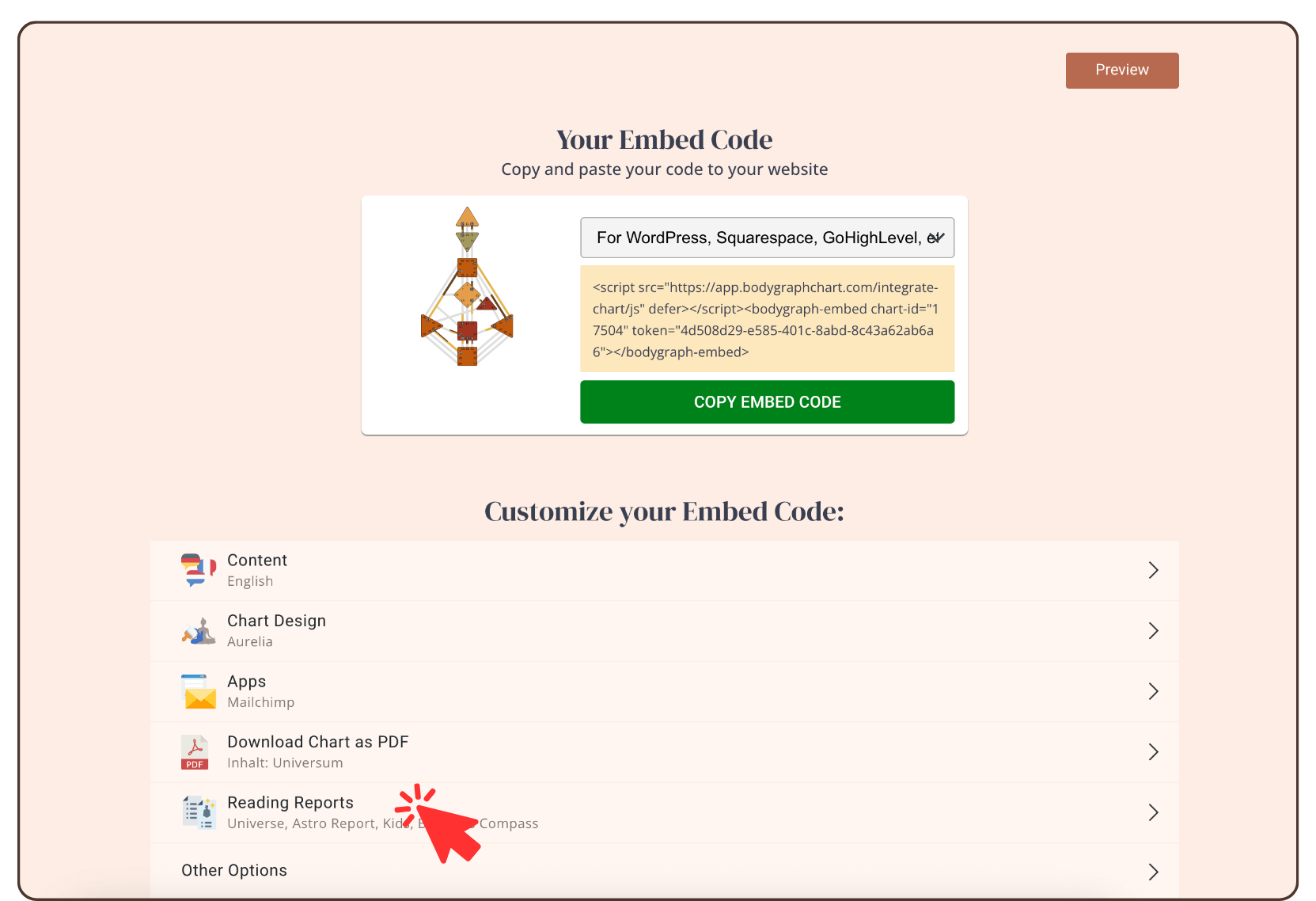Enable reports on embed code
Last Updated: Sep 18, 2025
To enable reports on your embed code please follow the steps below:
1.Go to Embed Chart and select the embed code that you are using/will use for your website
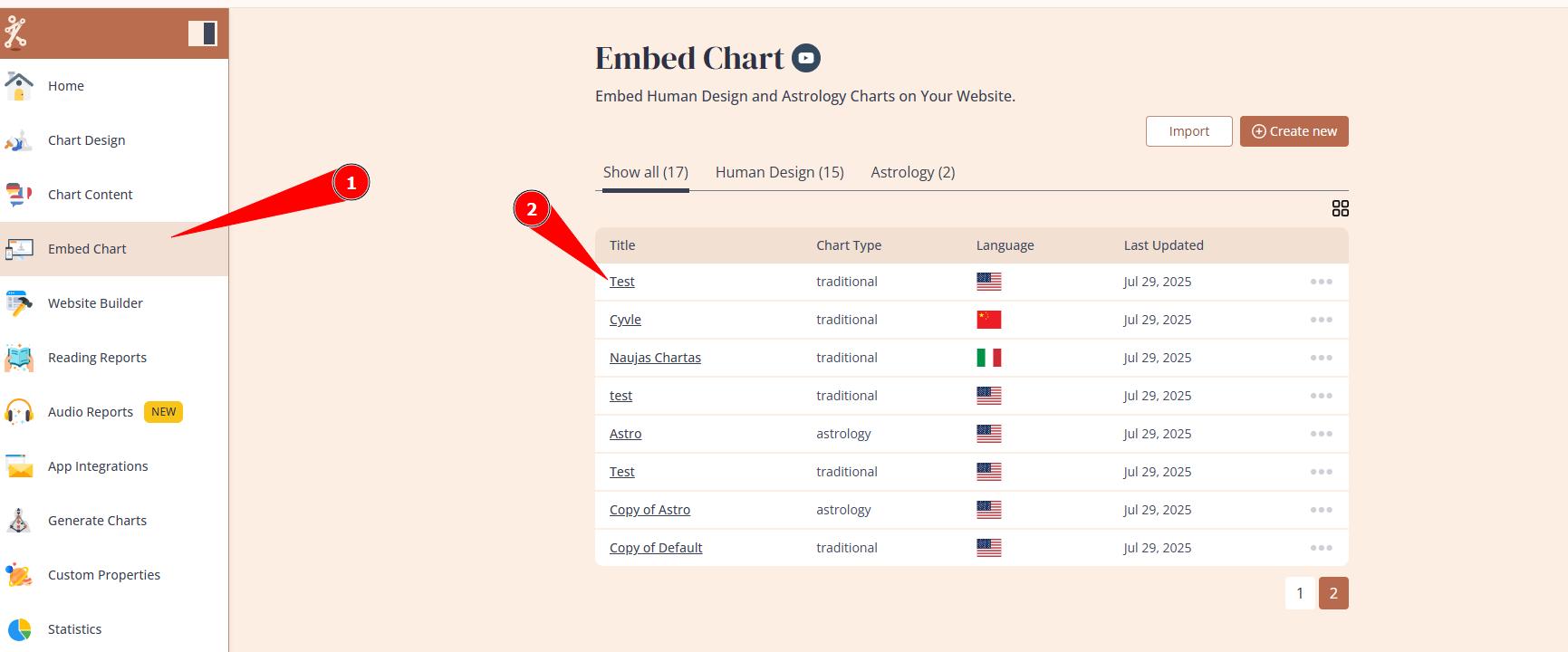
2. Click: My Reading Reports
3. Select your reports that you wish to enable.
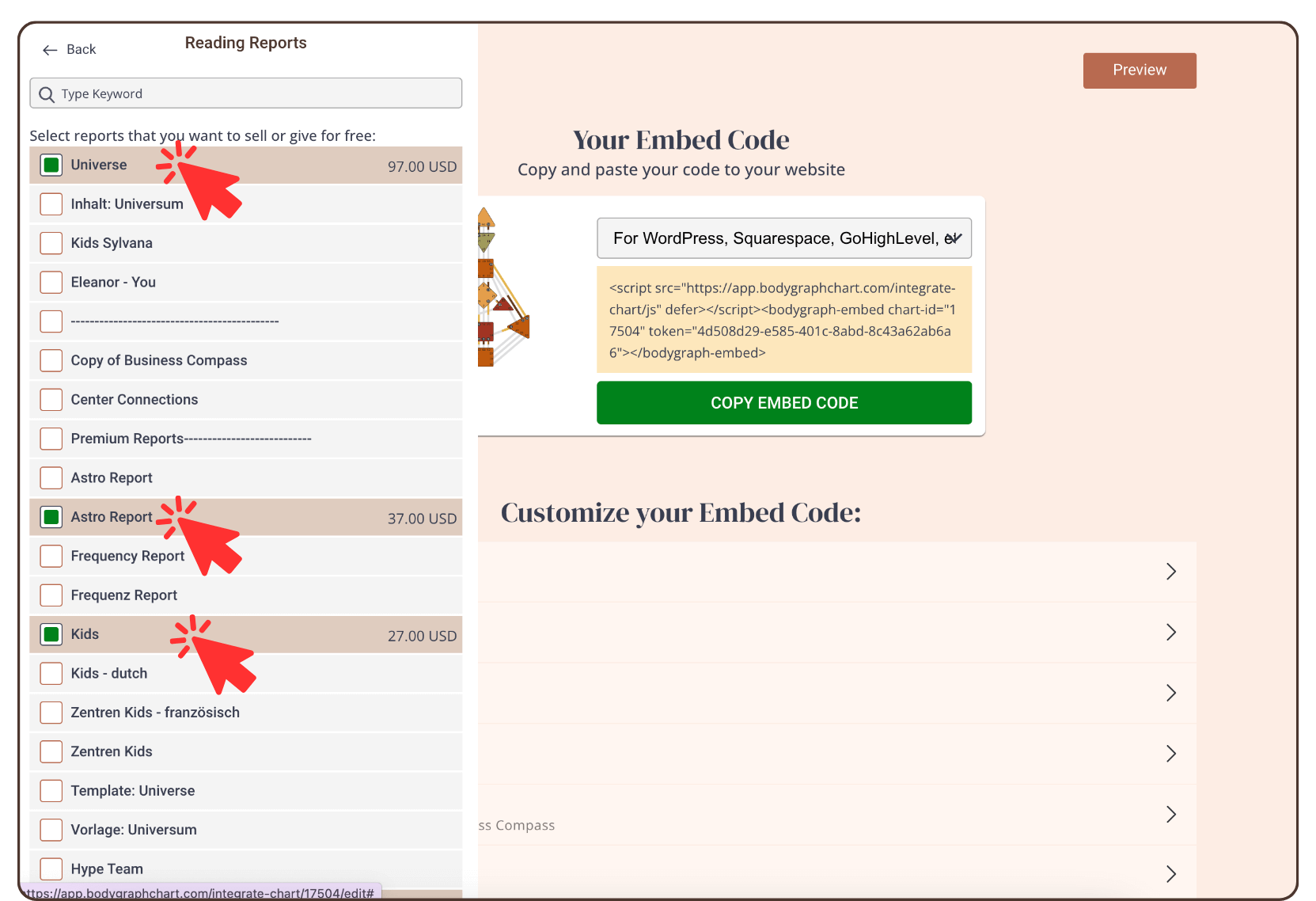
Your reports are shown on the chart results page.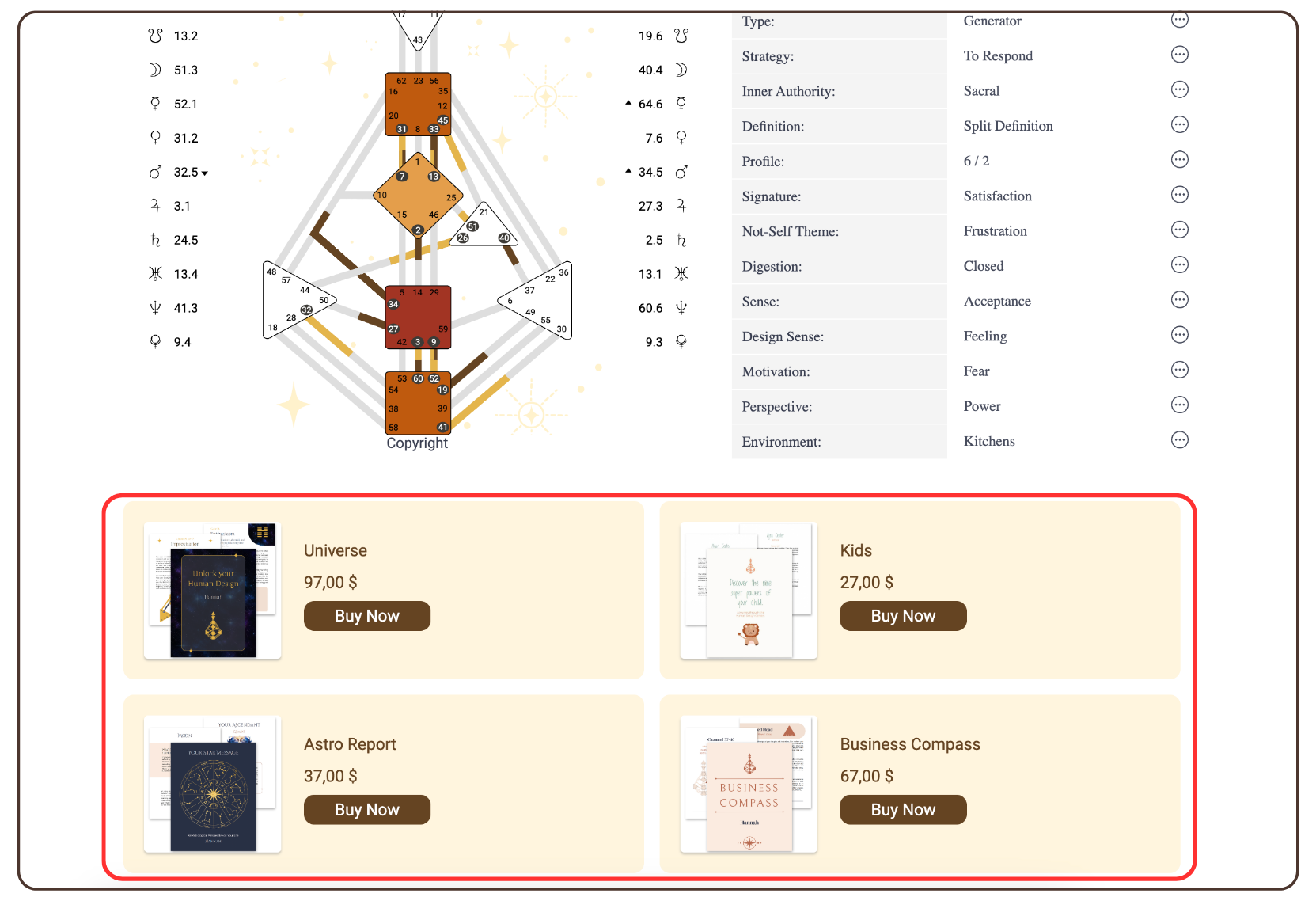
NOTE: there are no limits how many reports you can enable on the embed code. There can be multiple reports at multiple prices assigned to the embed code.
Frequently asked questions:
– Is there a limit of how many reports I can sell?
No. You can sell as many digital reading reports as you like. There could be multiple reading report widgets at your integration without issues.
– Can I embed only report without chart submission step?
No. The reading reports tool uses smart mapping to automatically select and combine the appropriate pages into a customized PDF based on the client’s birth details. Because of this, the form submission step is essential.
– Can I import and sell reports build at other tools such as Canva, Adobe, etc.?
No. The Bodygraph Reports tool is unique because of its smart mapping and automation system, and therefore it is not compatible with external PDF imports. However, the Reading Reports tool includes a Brand Kit feature that allows you to upload and apply your own colors, logos, graphics, fonts, and backgrounds, which can be seamlessly integrated into the report-building process.
Related articles:
How to add a thumbnail to the report?
Change position of the report boxes (above/below chart)
How to set report price and currency?
How to set Paid reports email delivery (excluding WooCommerce)?
How to edit Report Title and description?
Other methods to sell reports apart from widgets
Still have questions, is above guide outdated? Please message us on Live Chat or send an email to support@bodygraph.com.