My chart results does not include birth date, location, etc.
Last Updated: Sep 17, 2025
You have complete control over what is displayed for your customers on the chart result page. Therefore if some information does not show up at the chart result page, first it is important to go to Chart Content tool, select the language that is associated to your embed code or Website Builder integration (hover over green indicator to see which embed code is assigned to), and make adjustments (eye icon to hide/show and pencil icon to rename):
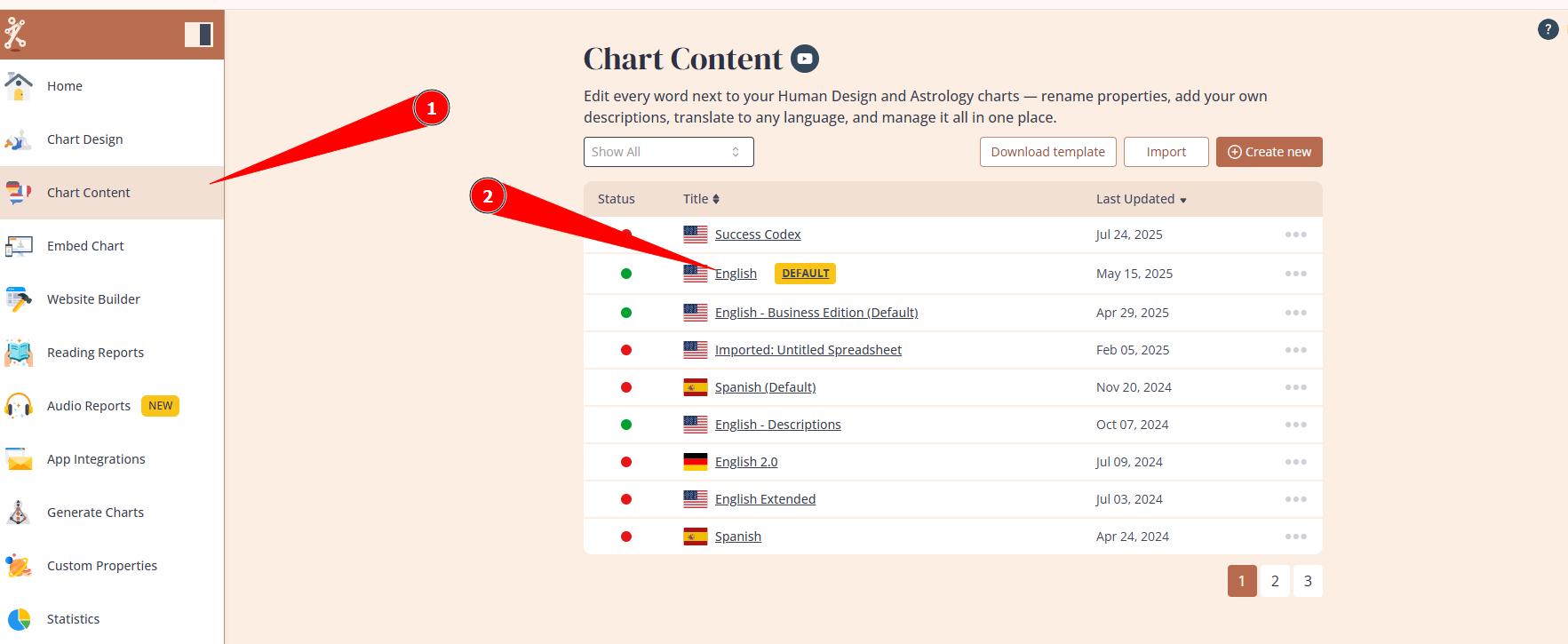
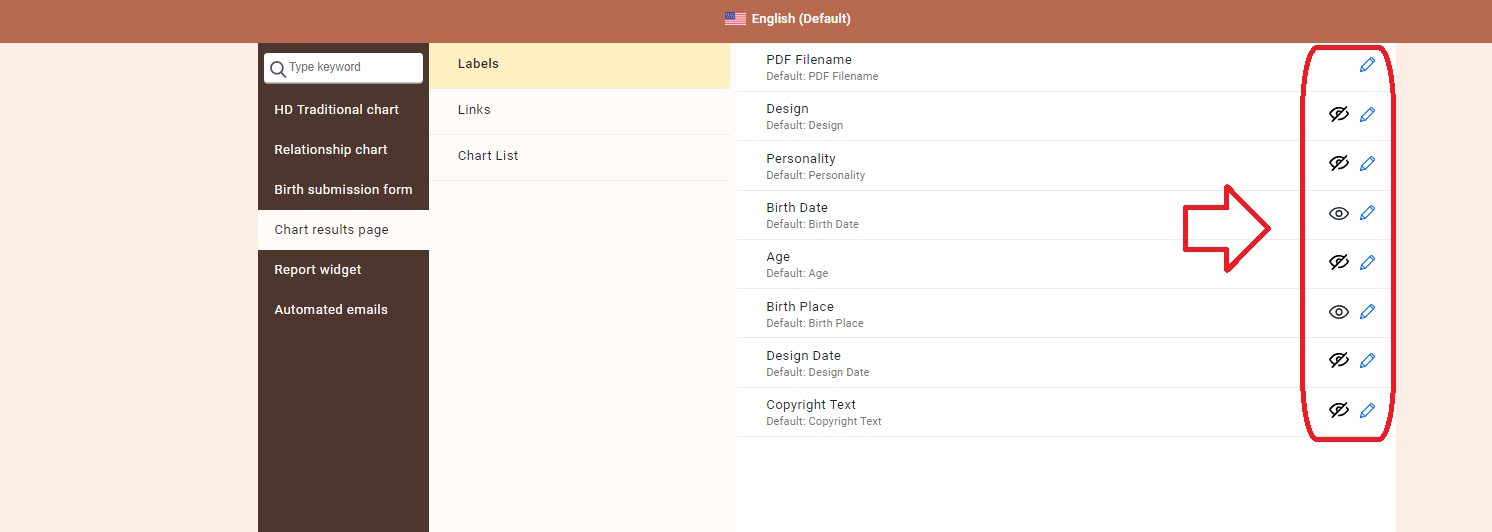
Still have questions, is above guide outdated? Please message us on Live Chat or send an email to support@bodygraph.com.





