My chart results are ‘cut off’/ misaligned/ squished
Last Updated: Jan 20, 2026
Occasionally, during the process of embedding a chart into a website, instances may arise where the visual presentation of the form and chart becomes disrupted, appearing as though they are “cut off,” misaligned, or compressed:
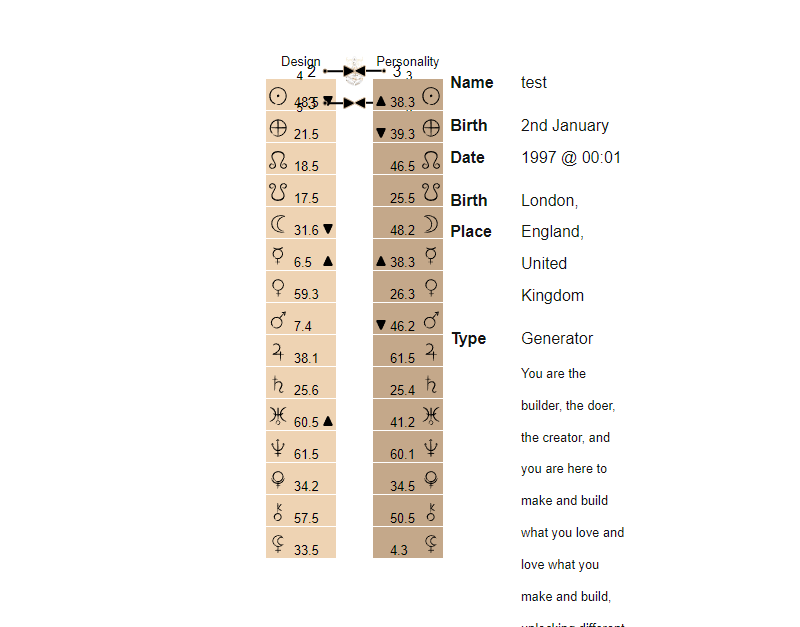
The primary reason behind such occurrences typically stems from the insufficient size of the field where the chart is embedded, thereby limiting the complete display of both the form and the chart. To address this issue, it is recommended to access your webpage editor and adjust the dimensions of the field, increasing both its height and width until the desired display outcome is achieved in the live mode:
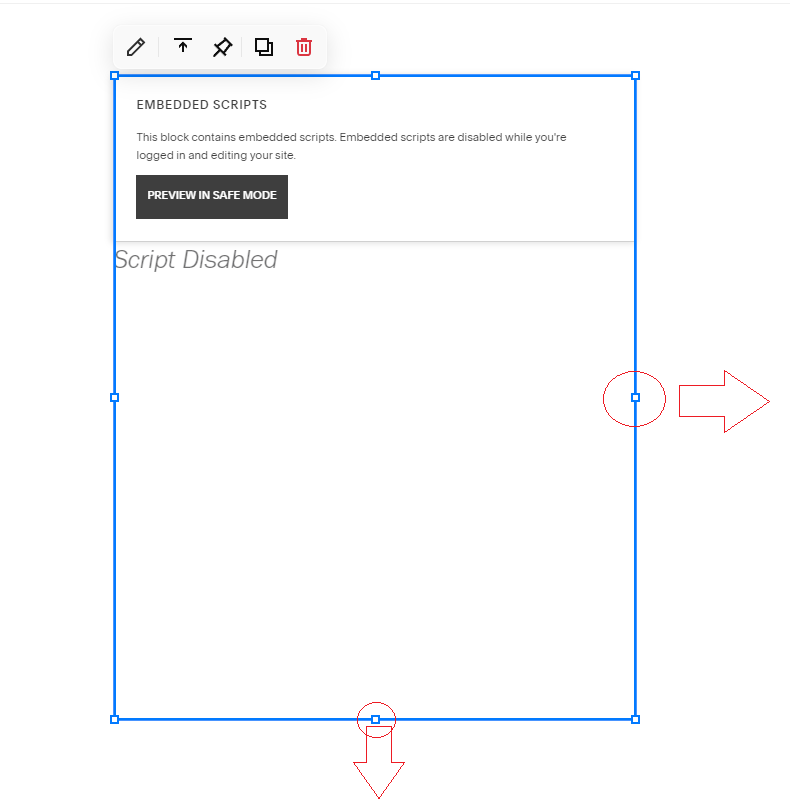
Upon ensuring adequate dimensions, the presentation of chart results will appear neatly:
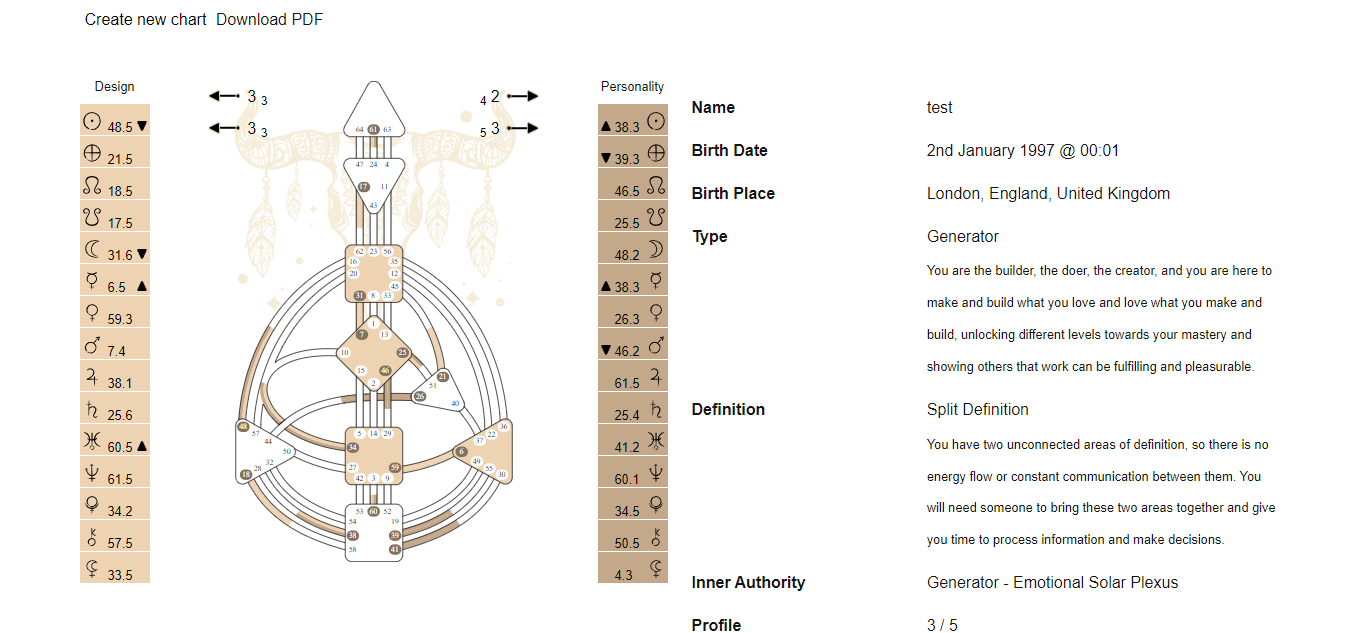
Please note that if your website layout uses a narrow or centered content area (rather than full width), the properties panel displayed next to the chart may not be compatible. In such cases, it is recommended to place the properties list below the chart to ensure proper compatibility and display.
Frequently asked questions:
– What if I have very limited space where I want form to appear?
If you would like the submission form to appear in a compact area (for example, in a corner of your homepage), the best solution is to enable chart redirection. This way, the form can fit neatly into the smaller space, while the chart results will open on a dedicated landing page where they can be displayed in full.
Related articles:
Change the position of properties
Open Chart result at the new page
Still have questions, is above guide outdated? Please message us on Live Chat or send an email to support@bodygraph.com.





