Insert page template
Last Updated: Sep 17, 2025
Note that the current page is replaced by the page template!
Only use page templates for empty pages.
To add a page template to the report, proceed as follows:
Step 1: Click on the templates icon in the left sidebar.
The page templates will open.
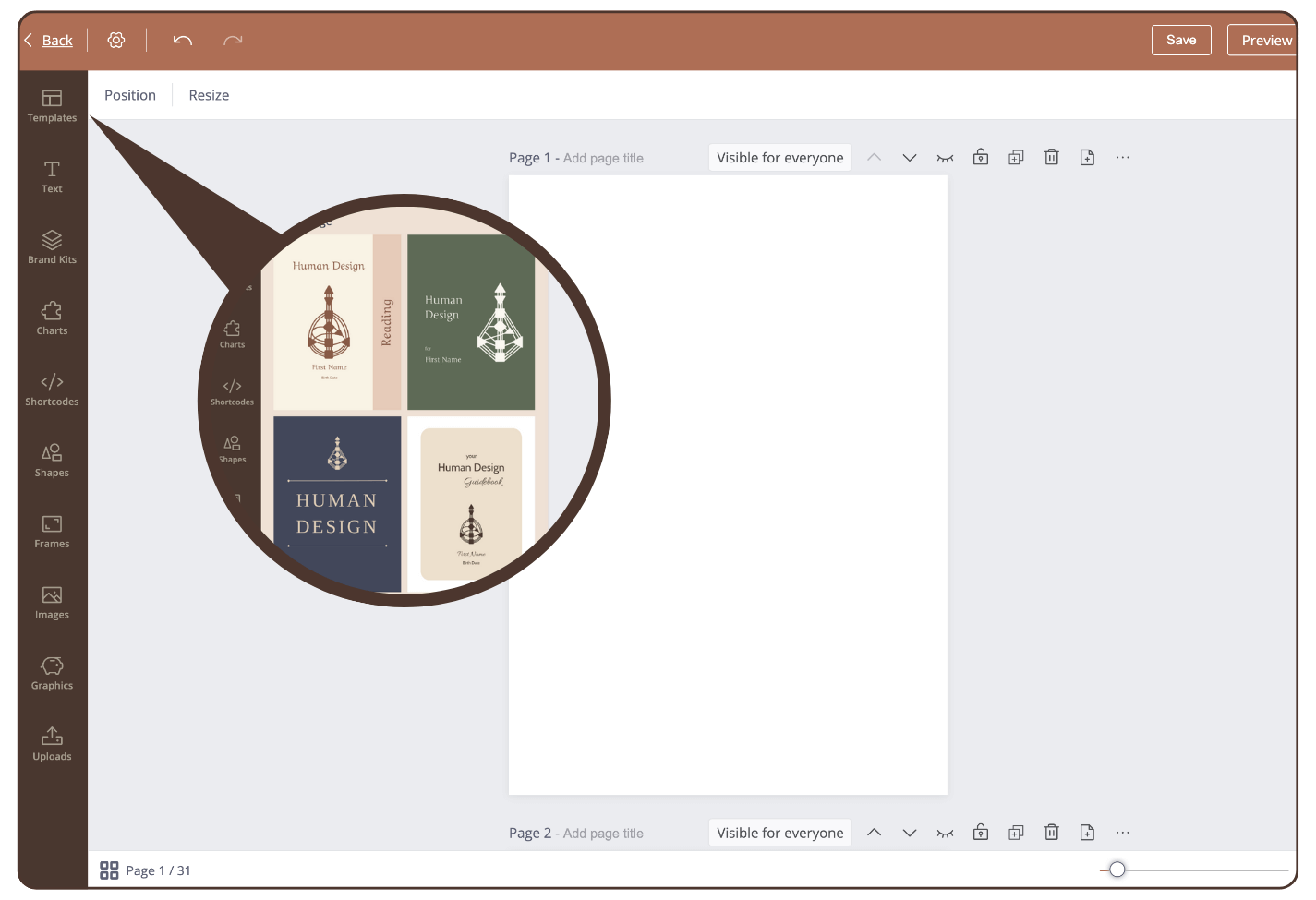
Step 2: Choose a page template and click on it.
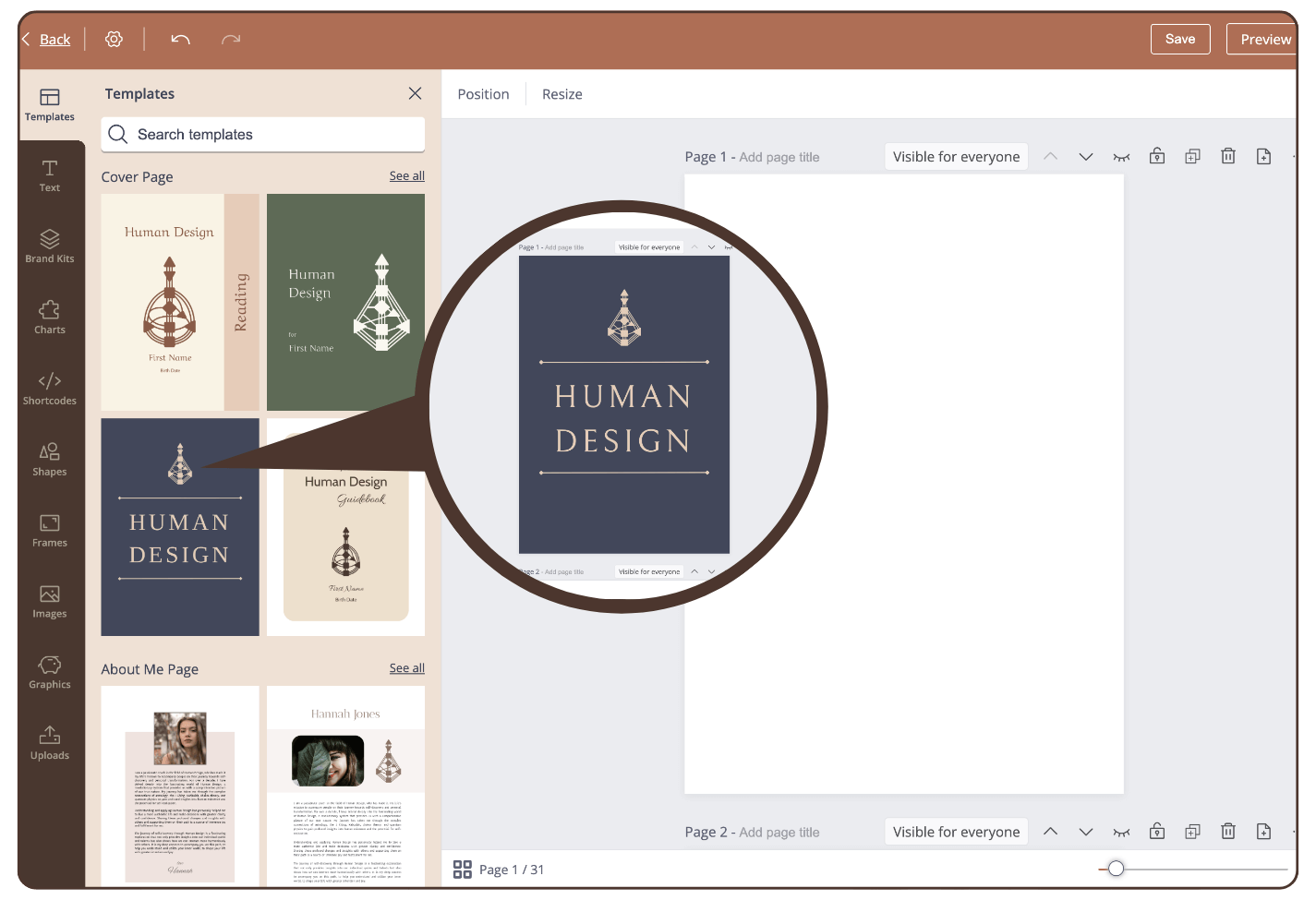
Result: the page template is inserted in the current page.
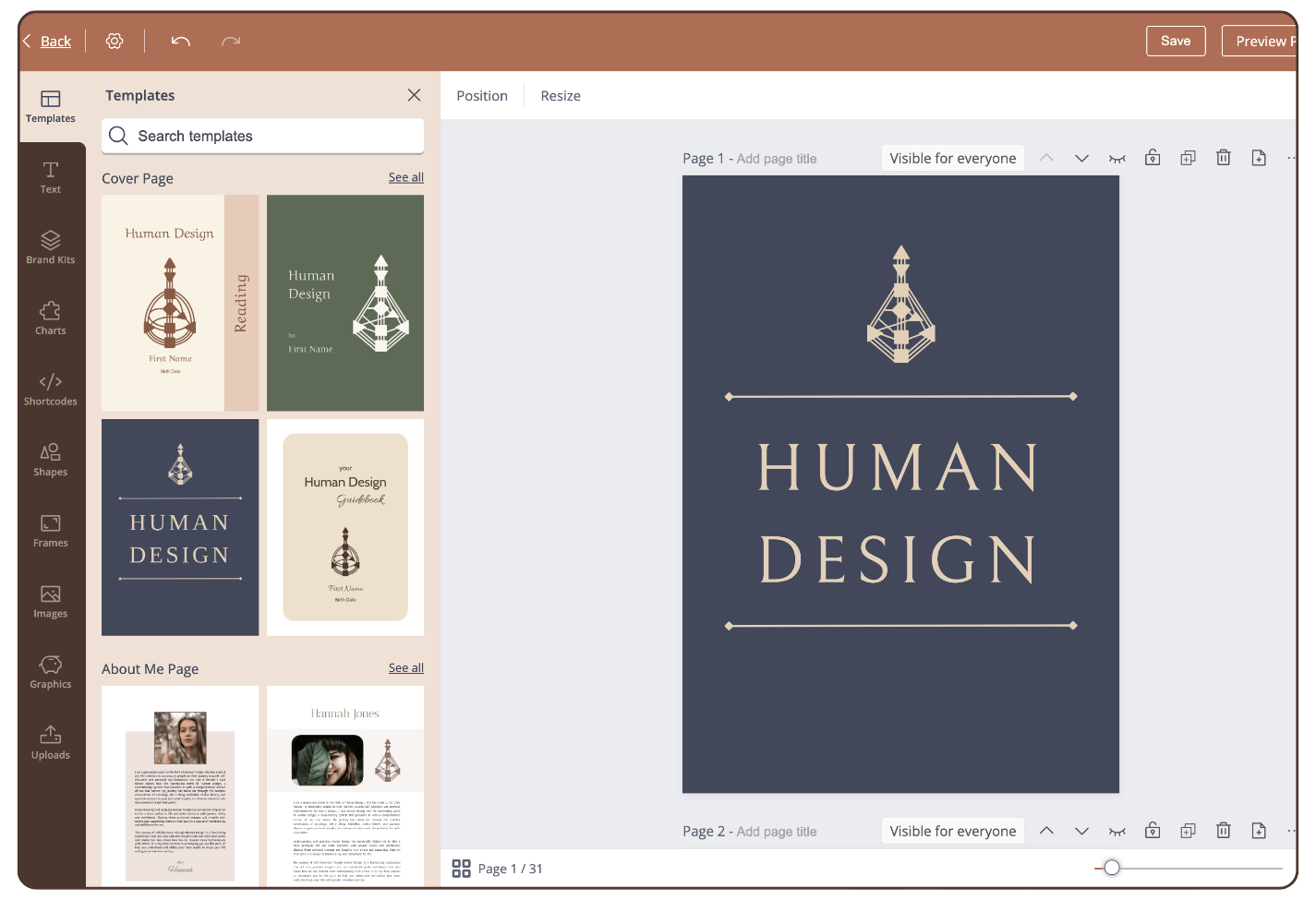
Are there page templates in the report?
Still have questions? Please message us on Live Chat or send an email to support@bodygraph.com.





