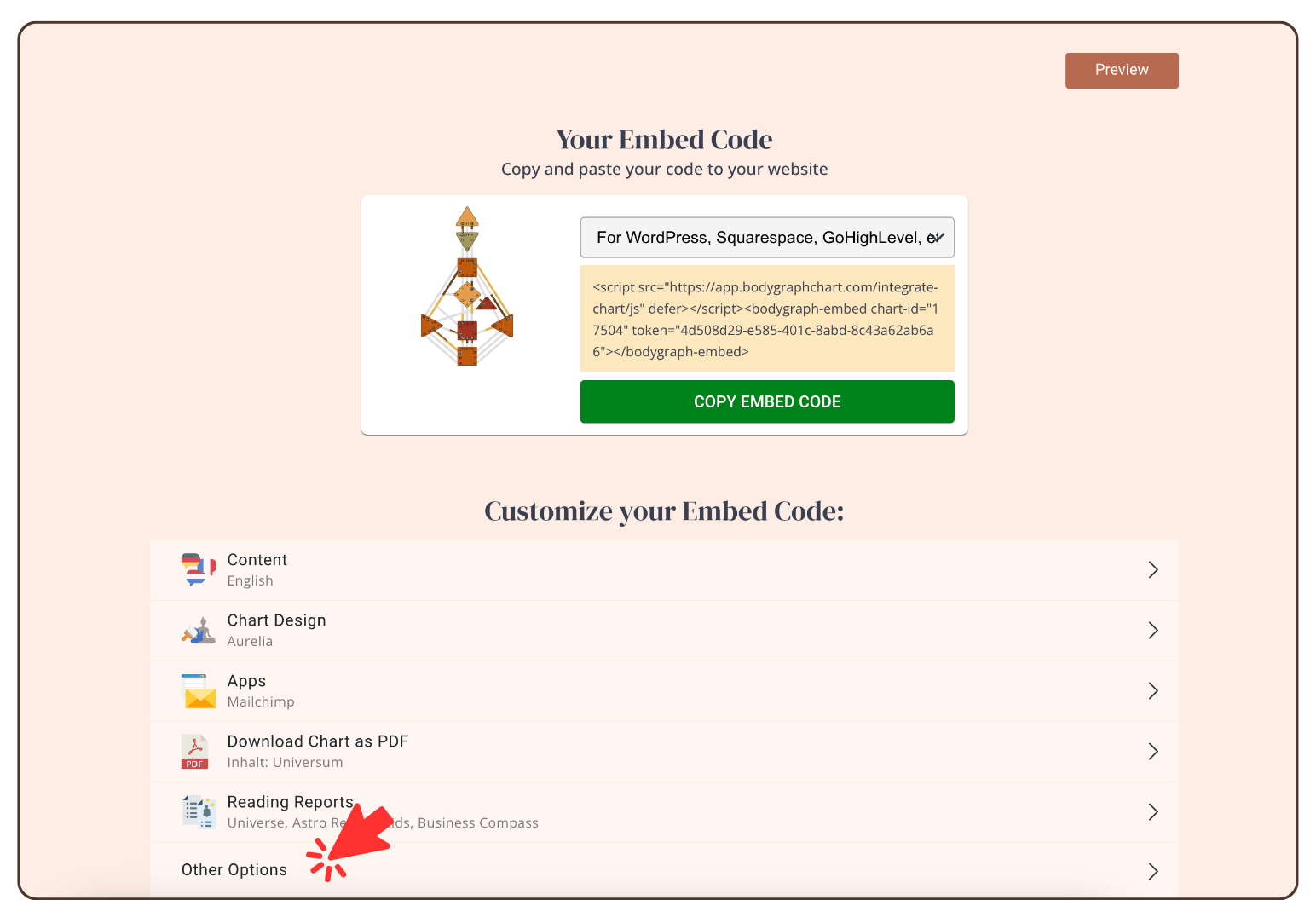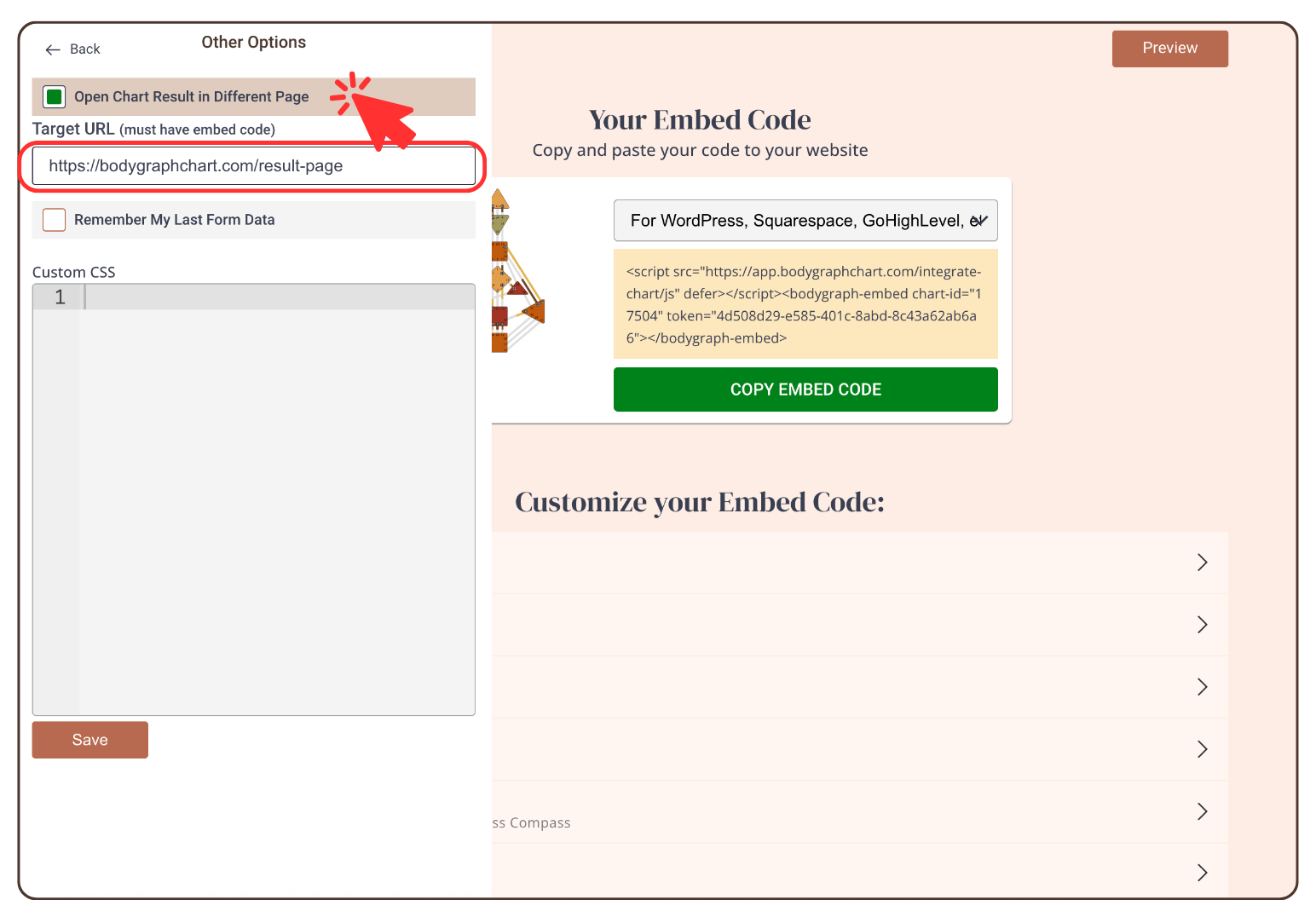Open Chart results on new page
Last Updated: Sep 11, 2025
To make chart results open on the new page, rather then within the same webpage, please follow the steps below:
1. Create two webpages at your website. Both webpages MUST have the same embed code embedded. Just the second one will be hidden (not publicly accessible from your main website).
2. Open the Embed Chart tool and select the embed code that you use on your website.
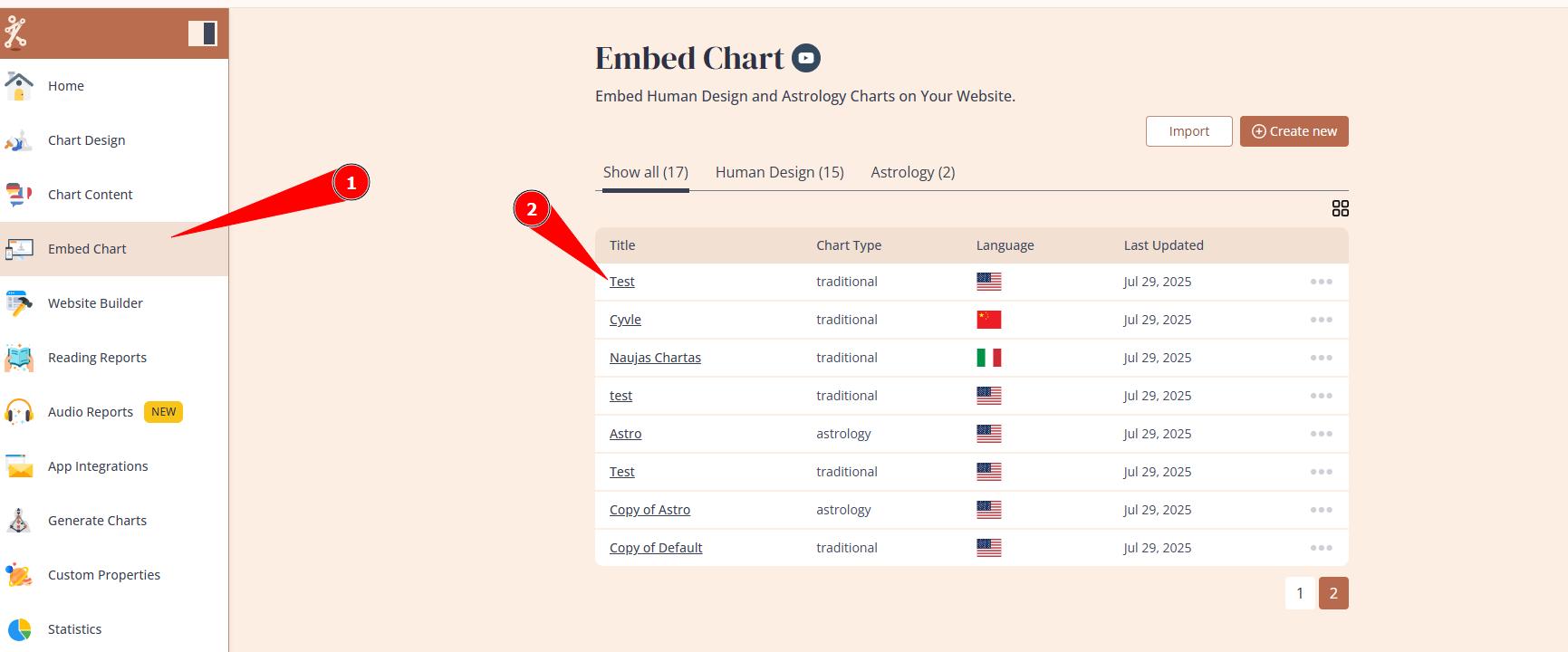
3. Click: Other Options.
4. Click ‘Open Chart Result in Different Page’ and paste the full page URL where the Human Design Chart should be displayed (the second webpage that you created for the results and has same embed code embedded). IMPORTANT NOTE: enabling open chart result on different page without providing url that contains same embed code will result in embed code fail/errors.
NOTE: The second webpage that you will create for the results to be displayed can not be restricted (password, redirection, etc.).
Frequently asked questions:
– Can I redirect client to different website or up-sale?
No. Any interference into the chart redirection process can cause issues with chart generation and/or report sales.
Still have questions, is above guide outdated? Please message us on Live Chat or send an email to support@bodygraph.com.