Enable storing multiple charts
Last Updated: Sep 17, 2025
To enable customers to store multiple charts for easy access to family and friends’ charts, please follow the steps below:
1. Go to ‘My Chart Designs’ and select the design for the embed code.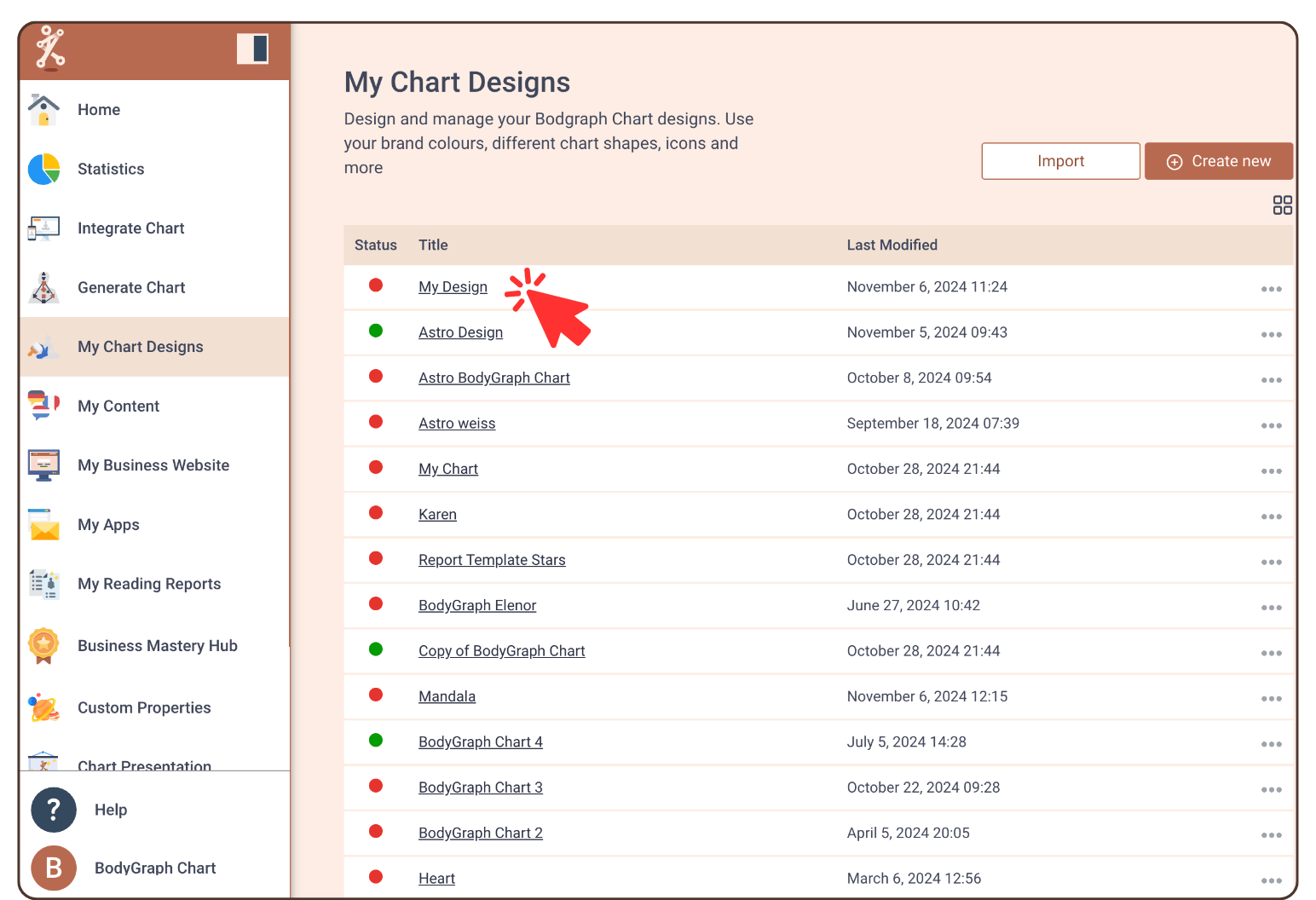
2. Click: Chart List.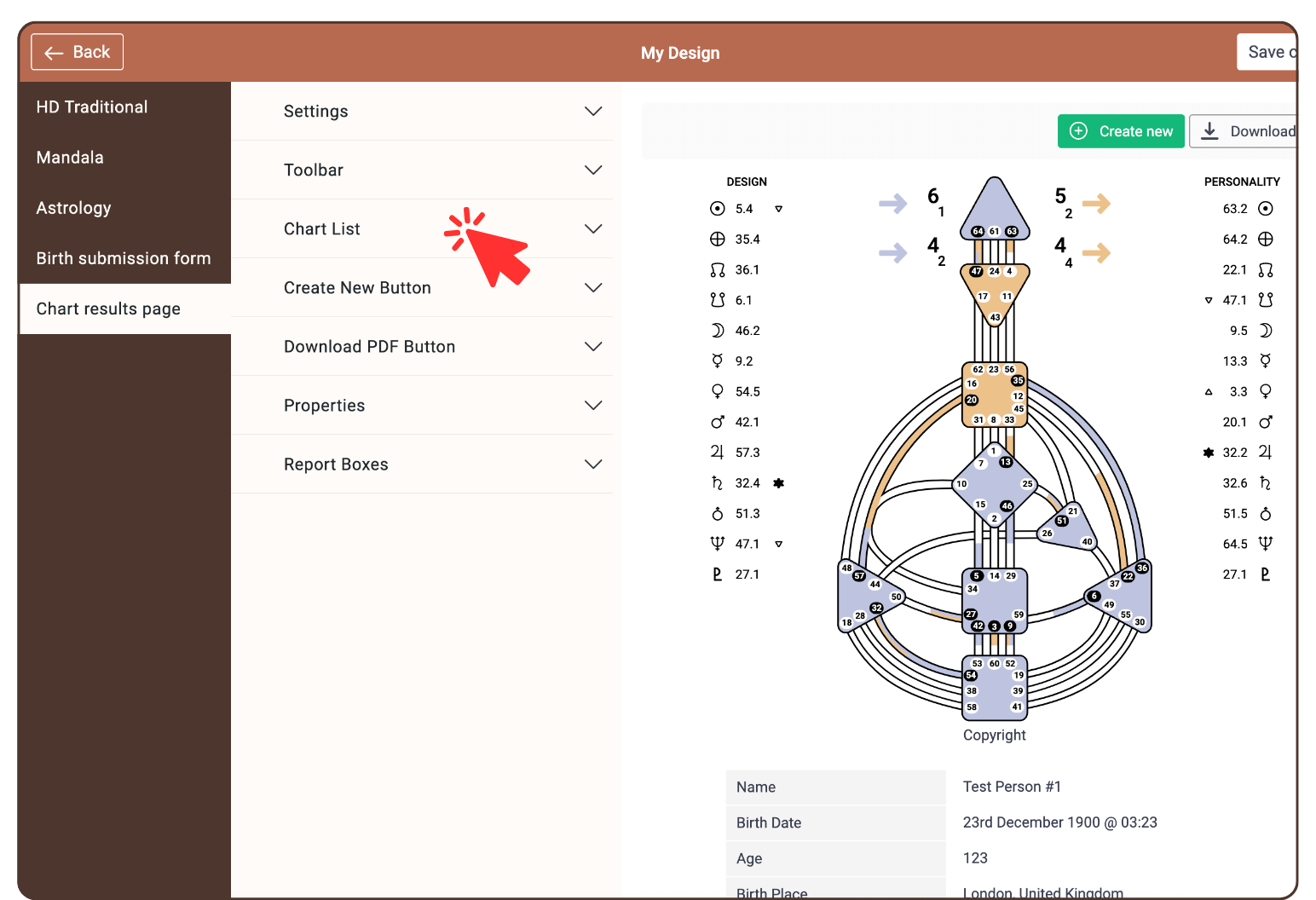
3. Click: Display. Dropdown now visible. 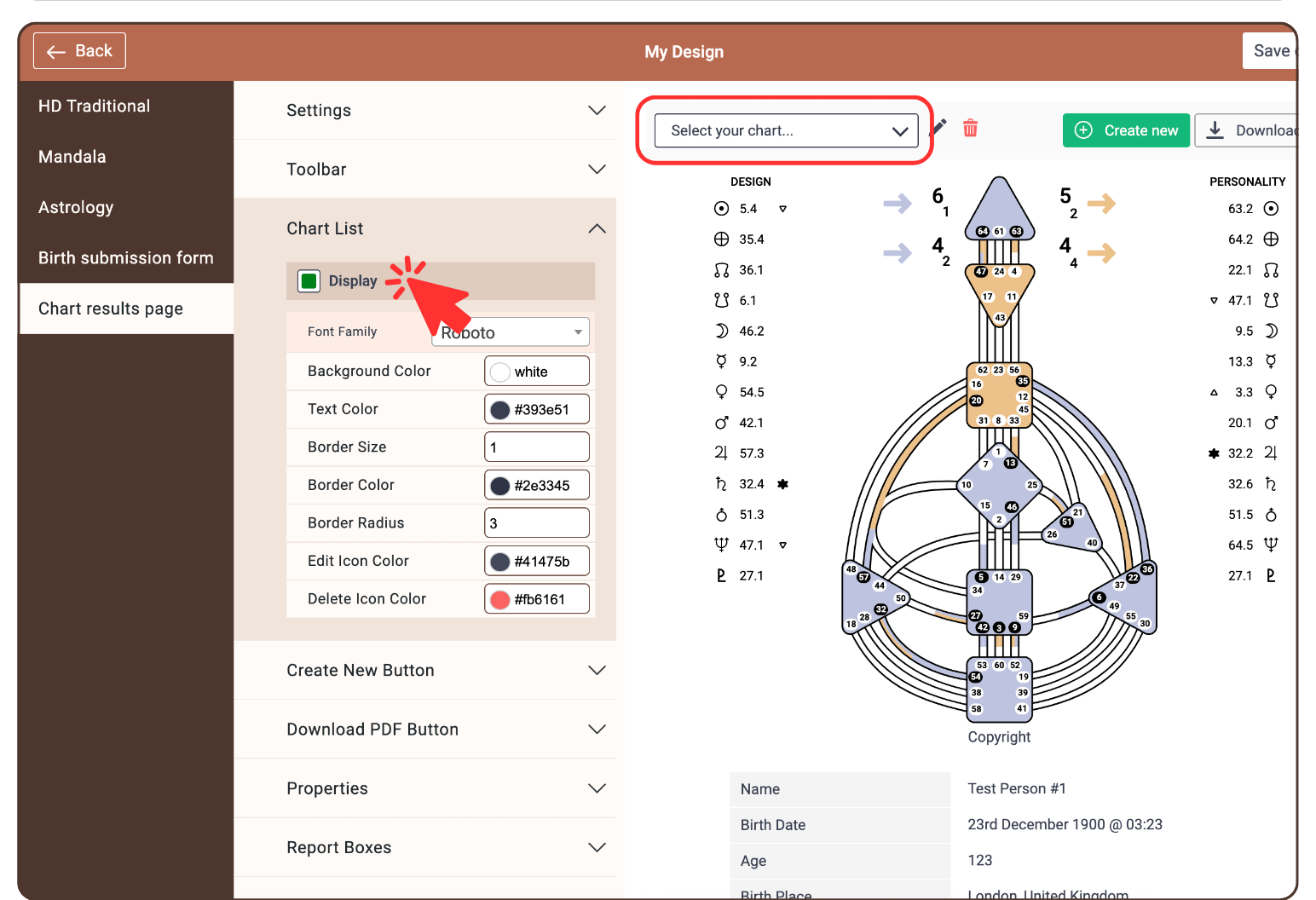
You can also allow the charts drop down to be listed above the Birth submission form. Click ‘Display visitor chart list’ in the settings of the category: Birth submission form.
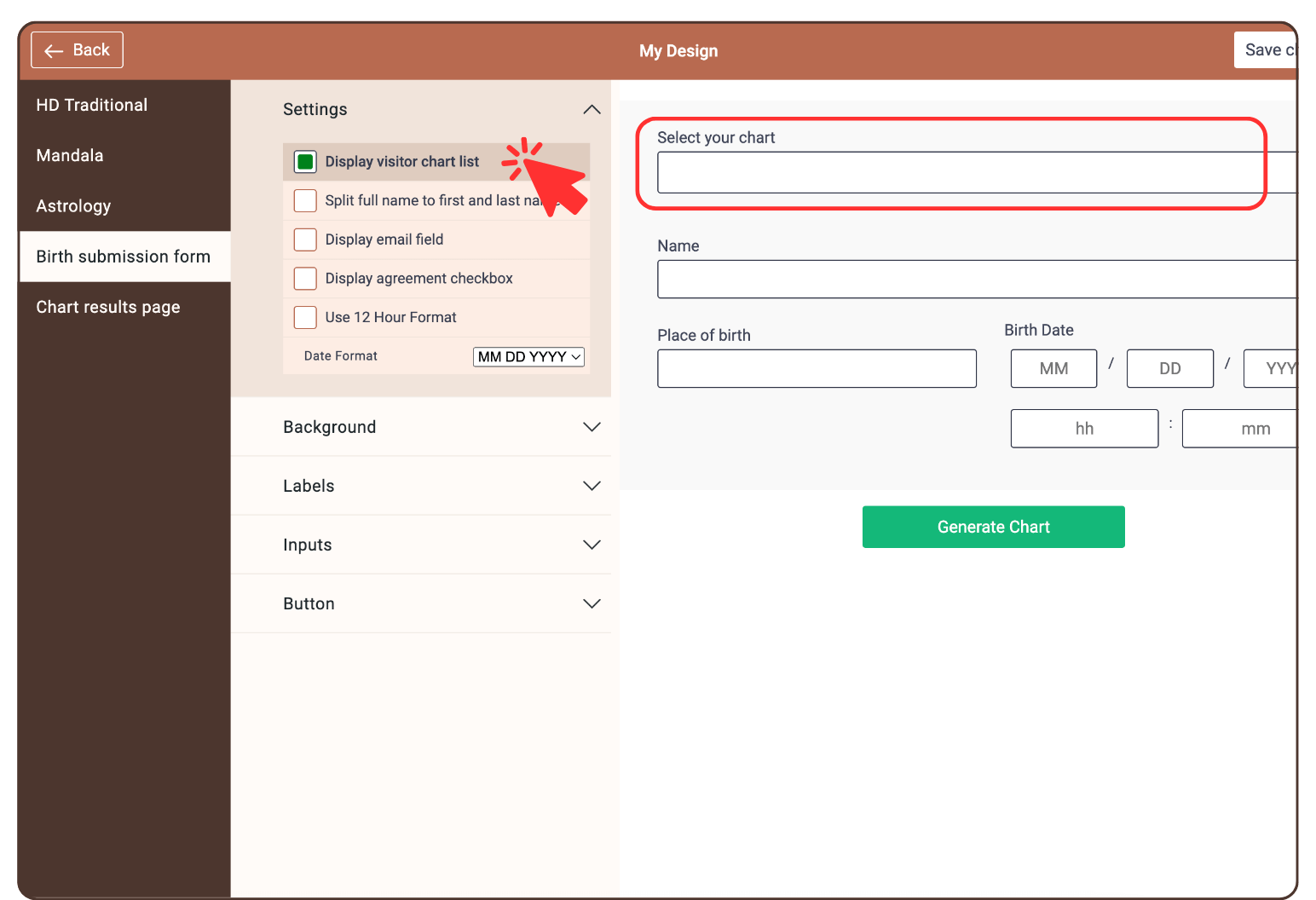
Still have questions? Please message us on Live Chat or send an email to support@bodygraph.com.





