How to change my password?
Last Updated: Jan 13, 2026
To change your password, if you forgot it, just press the ‘Forgot your password’ button on the sign-in page and follow the instructions.
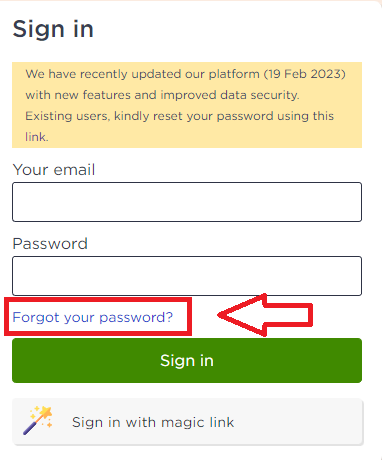
If you know your password and just want to change it please follow the instructions below:
1.Sign in to your account.
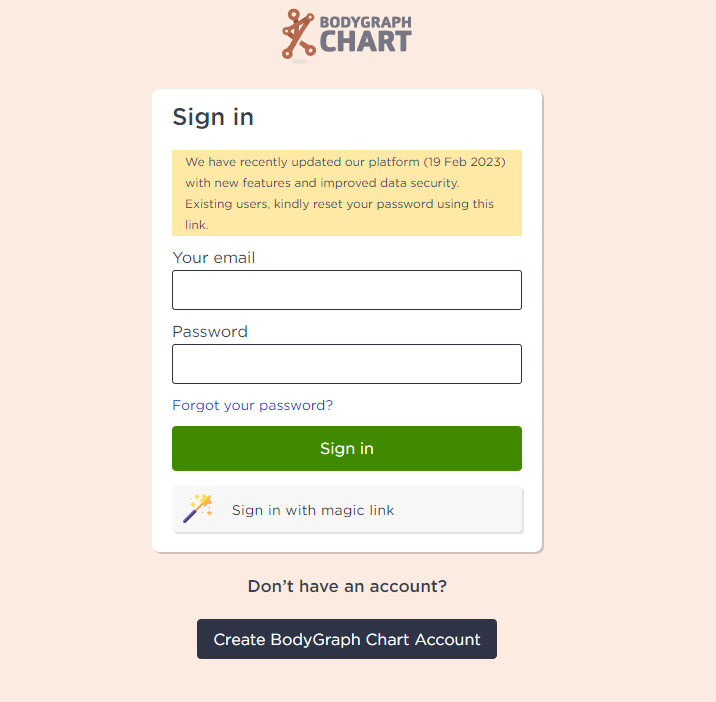
2.Press your profile icon at the top right corner and select Platform Settings.
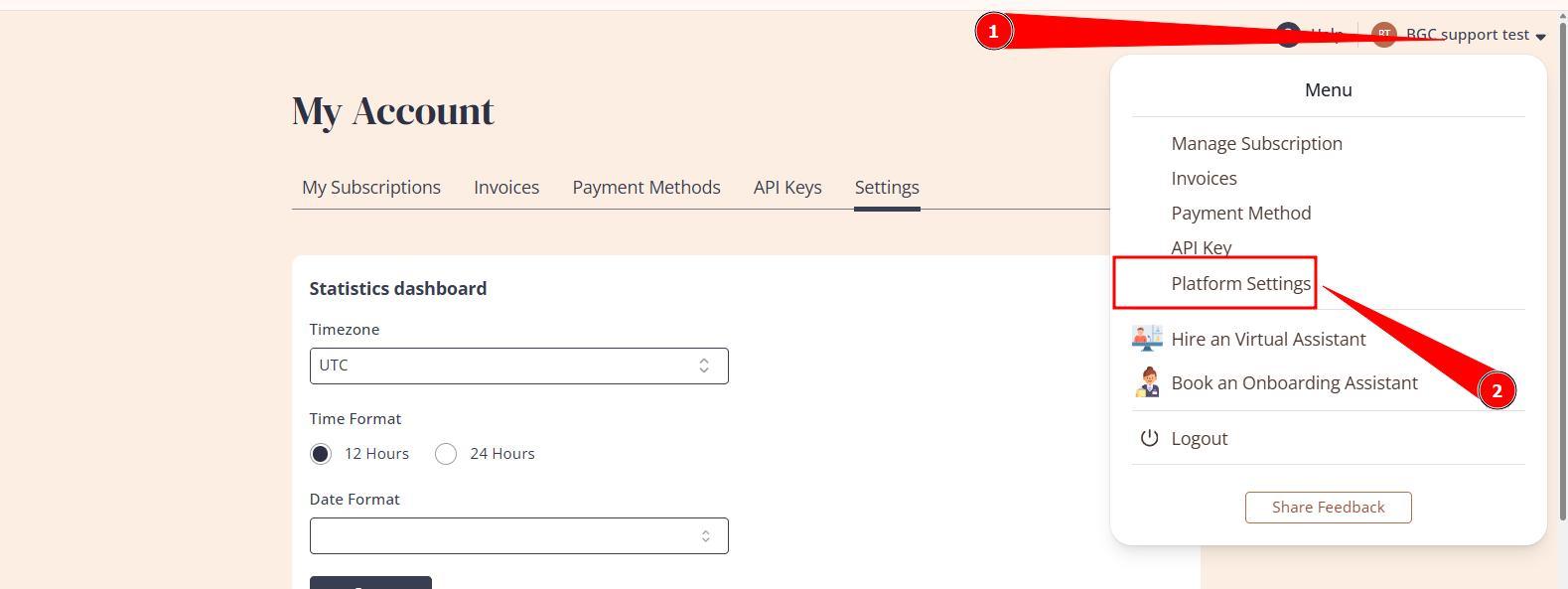
3.Scroll slightly down where you will be able to change your password.
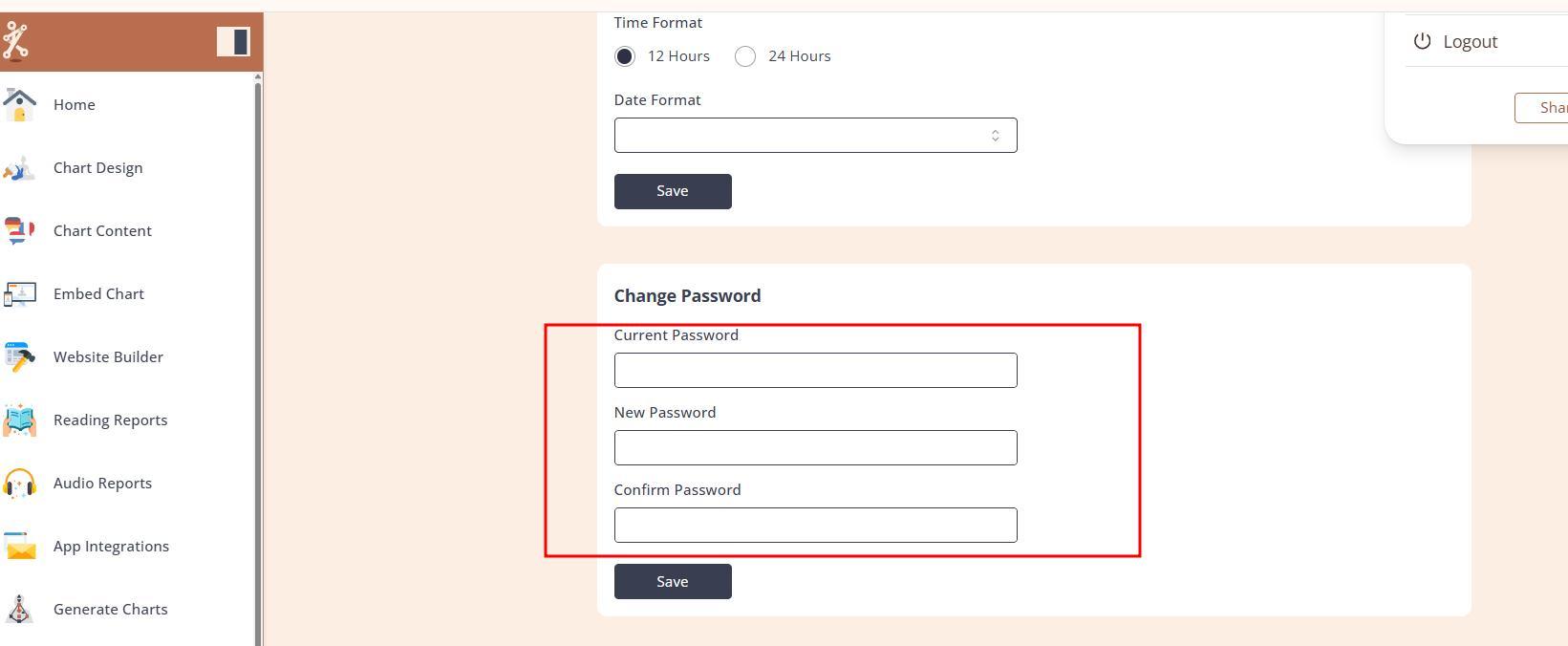
Still have questions? Please message us on Live Chat or send an email to support@bodygraph.com.





