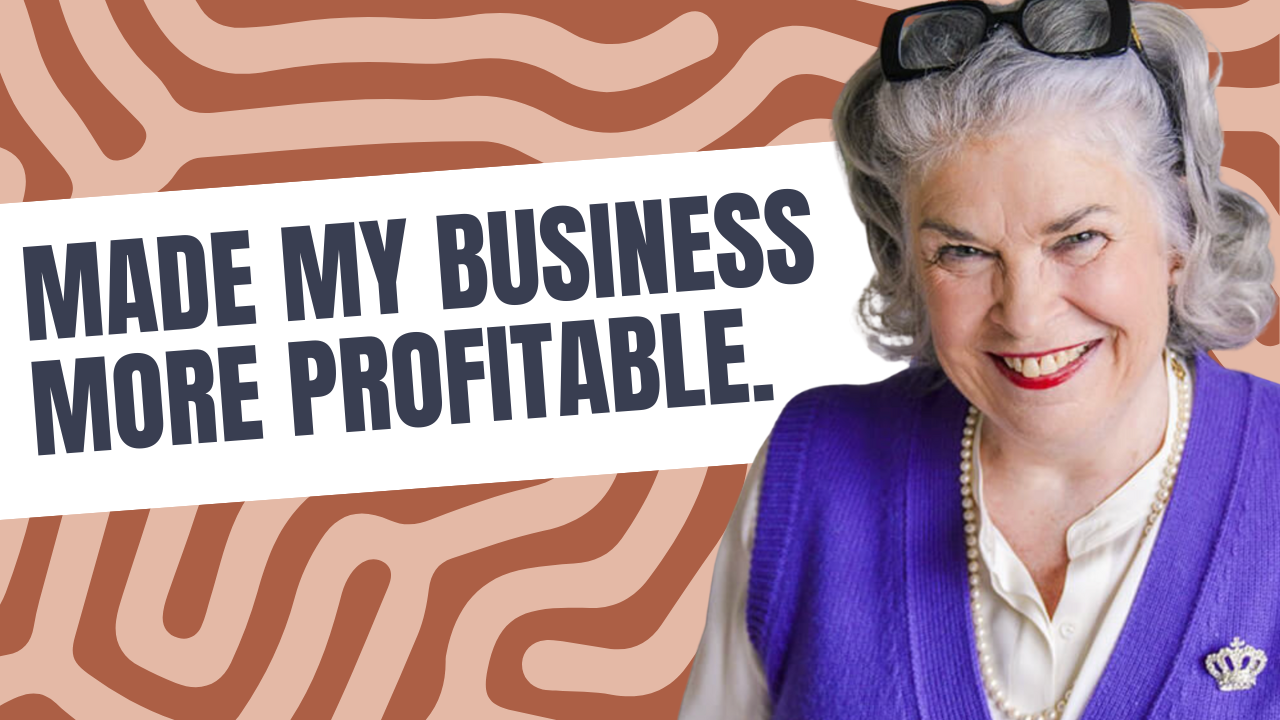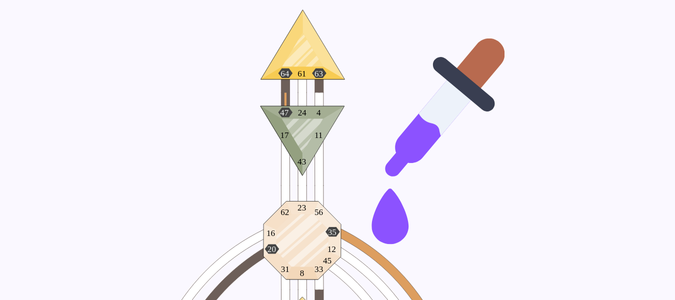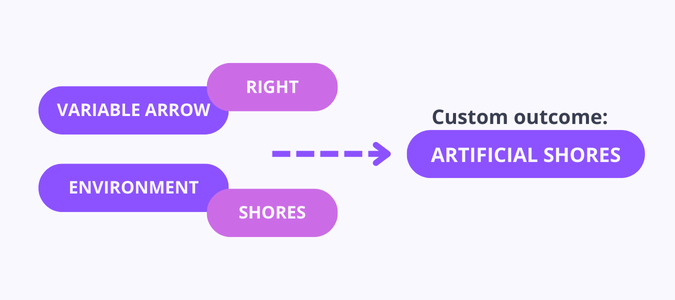What Is the Content Tool?
It’s your content control center. Change any word or property label that shows up next to your charts - from Energy Types and Gates to Planets and Houses. Works with Human Design, Astrology, and Mandala Charts.
Start Free TrialSpeak Your Audience’s Language
Your people might not resonate with the word "Projector" but they might connect deeply with word "The Advisor". The Content Tool lets you rename anything so your chart results speak directly to your community.
Start Free Trial

Add Custom Descriptions That Educate and Inspire
Write detailed explanations for any chart property - like what a Manifesting Generator really means. These descriptions show up next to the chart and can also be used in the Reading Report Tool as dynamic shortcodes.
Start Free TrialTranslate to Any Language
Create and manage content in multiple languages. Add translations, export, import, and even delete versions effortlessly. Perfect if your clients speak more than one language - or if you do.
Start Free Trial

Edit Everything in Excel - Then Import
Prefer working in spreadsheets? Export all your chart content - Astrology, Human Design, Relationships Properties, and more - into Excel. Make edits or translations, then import back into the Content Tool. Quick, smooth, and fully customizable.
Start Free TrialFrequently Asked Questions
Start free trialThe Chart Design Tool at Bodygraph.com enables you to create fully branded Human Design and Astrology charts that reflect your unique style, color theme and layout.
Create Your Branded Charts
Design Human Design and Astrology charts that reflect your style, language, and voice. With tools to customize visuals, chart content, and property outcomes - you can create a fully branded chart experience for your clients, from first view to final report.
More FeaturesChart Design Tool
Craft charts that align with your unique brand. Customize every detail to resonate with your audience and showcase your authentic voice.
Custom Property Tool
Revolutionize your charts with custom properties designed specifically for your market.