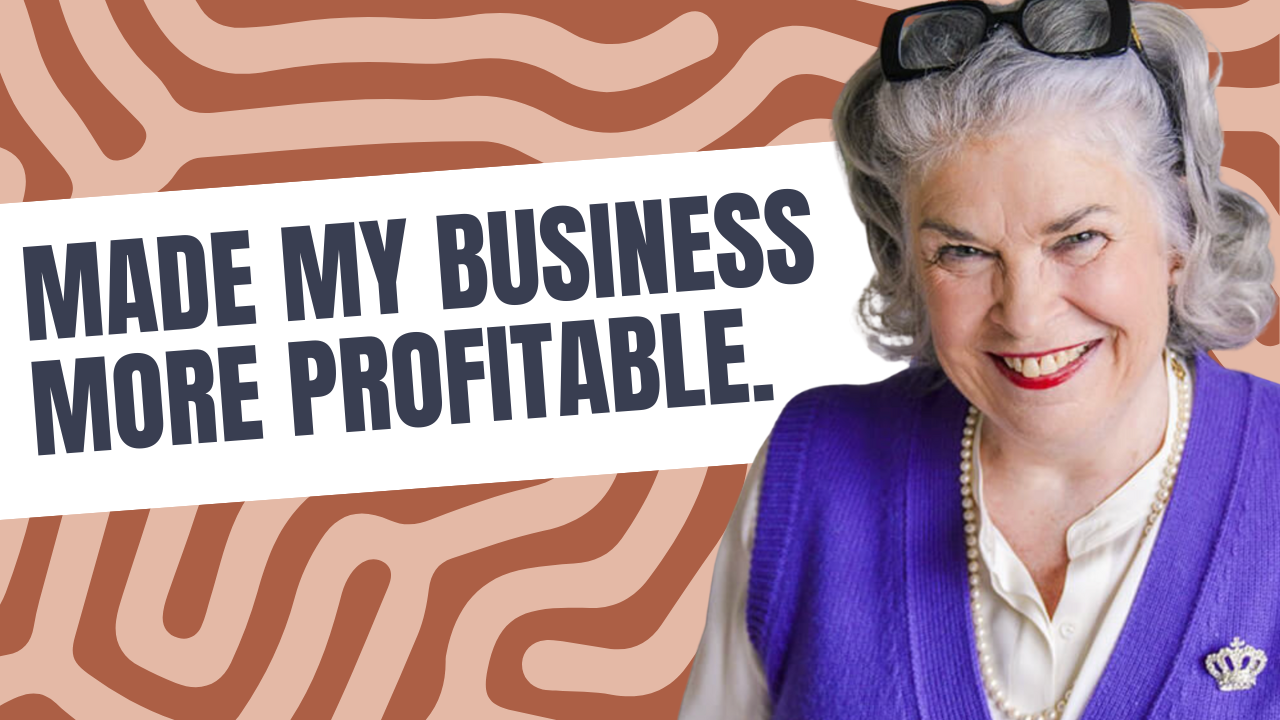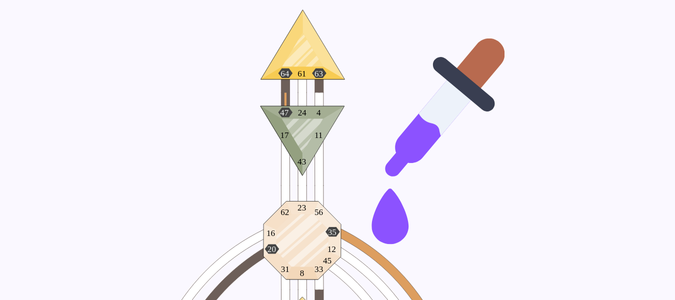What Is the Custom Property Tool?
It’s a builder that lets you create your own Human Design outcomes. Go beyond standard chart results by defining detailed custom properties - based on your own logic, insights, and experience.
Start Free TrialNo Tech Experience Needed
You don’t need to be a developer. You just need to know Human Design.
If you understand the system, you can create smarter, more specific outcomes using our visual editor.


How the Custom Property Tool Works
Use your chart data and connect it together in powerful new ways.
With our API outcomes and drag-and-drop interface, you can link chart properties - like arrows and environment - to create more personalized results. For example, connect a specific Variable (arrow) with Environment to display a more accurate interpretation.
Frequently Asked Questions
Start free trialThe Custom Property Tool is included in the Full Business Package – there’s no extra cost.
You don’t need to pay separately to access it. For full pricing details, please view our plans page.
Create Your Branded Charts
Design Human Design and Astrology charts that reflect your style, language, and voice. With tools to customize visuals, chart content, and property outcomes - you can create a fully branded chart experience for your clients, from first view to final report.
More FeaturesChart Design Tool
Craft charts that align with your unique brand. Customize every detail to resonate with your audience and showcase your authentic voice.
Chart Content Tool
Speak directly to your audience! Customize chart outcomes, descriptions, and tooltips to deliver a personalized experience.